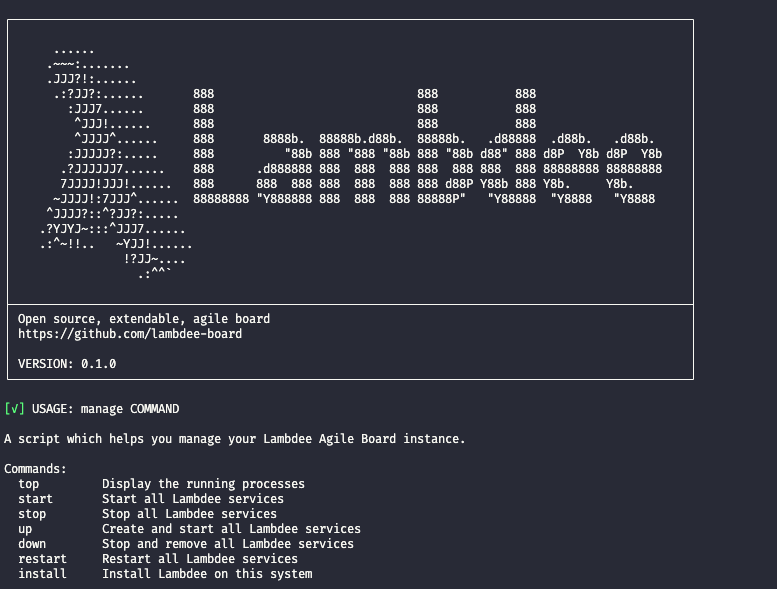Getting Started
Lambdee is self hosted, so you will have to host it on your own server to use it, or use someone’s hosted instance.
Installation
There is an easy to use installation script which will setup lambdee on any Linux server.
You can visit our self-hosting Github Repo for more details.
curl -sSL http://raw.githubusercontent.com/lambdee-board/self-hosting/main/bin/prod/install > lambdee_install; bash lambdee_install
This command will setup lambdee for you and gently ask you how you would like to do it.
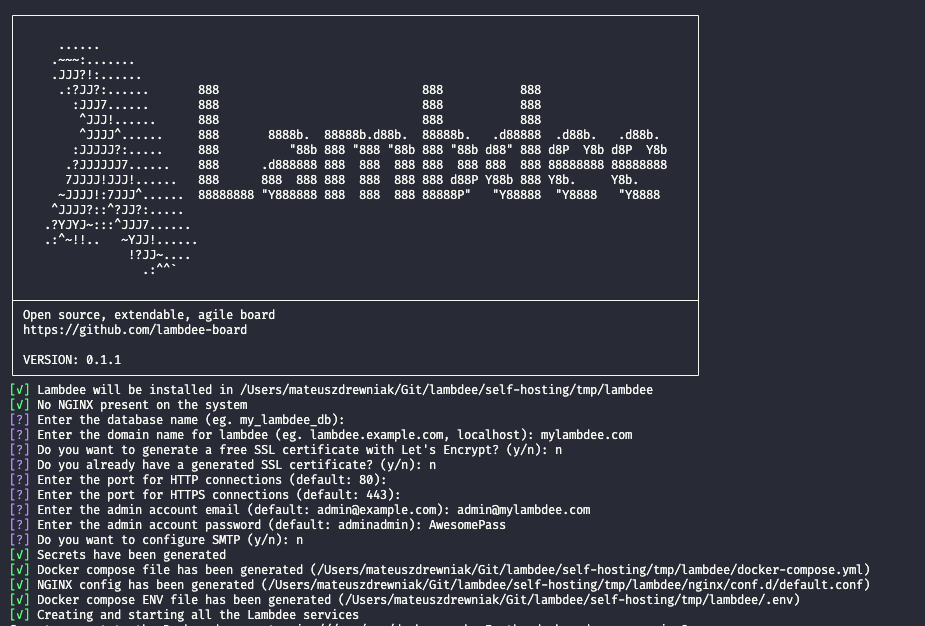
By default Lambdee is installed in /opt/lambdee, but you may choose another directory if you feel so inclined.
Lambdee will be automatically started after the installation succeeds.
Management script
Afterwards you can interact with your Lambdee instance by running the manage script in the installation folder.
By default it will be /opt/lambdee/manage.
It supports actions such as stopping, restarting, showing all processes etc.
You can call it like so:
/opt/lambdee/manage top # show all processes
/opt/lambdee/manage stop # stop all processes
/opt/lambdee/manage restart # restart all processes